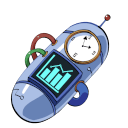EntroCIM Analyst v1.0
Understand how to use the main EntroCIM applications to find and analyse real data.
- Take a tour of EntroCIM
- Understand data goals
- Find historical data with Historian
- Identify Spark and KPI information
- Analyse energy data and profiles


- Course length
- 1 - 2 days (approx)
- Content access
- 8 weeks
- Accreditation
- 15 CPD hours / CE units
- Designed for
- EntroCIM 3.0.29
Course description
This course is for complete beginners to learn how, and WHY, to analyze data in EntroCIM.
Starting from the beginning, we take a tour of the EntroCIM screens and navigation, and consider our data goals for using data analytics.
We host our own training EntroCIM instance for you to use, giving you the real experience of exploring and finding "real" data as you work through 120 interactive exercises.
By the end of this training, you will be familiar with using the different menus and options in the Historian, KPI, Spark, and Energy applications.
No EntroCIM installation, licence, or HVAC knowledge required.
Course Requirements
EntroCIM Analyst is for complete beginners.
To complete this training you will only need internet access and a browser.
Two screens are recommended where possible, to be able to navigate our hosted EntroCIM instance and work through the exercises at the same time.
Certification


This course is both CPD and Fantom Factory certified.
Reach the final assessment and you will be eligible for a Continued Professional Development (CPD) certificate, valid around the world towards Continued Education (CE).
Pass the final assessment to be awarded the Fantom Factory Certificate of Excellence as proof of your new skills and knowledge.