Now you can create custom SkySpark extensions with ease
Published on 21 Jul 2020 by Steve Eynon

Would you love to do more with Axon? Perhaps you have some really, really useful Axon rules and functions that you'd like to share or even sell?
The best way to distribute Axon code is with a SkySpark extension in a .pod file. However, the process of creating pods is technical, complicated, and prone to error.
Which is where the technical experts here at Fantom Factory (okay, so I mean me!) had a terrific idea!
As a result, we at Fantom Factory are proud to unveil our plans for the next SkySpark extension extravaganza...
The Fantom Factory Pod Builder Extension for SkySpark!
Pod Builder is a new SkySpark application you can use to easily create SkySpark extensions for your Axon functions, apps, and views.
Pod Builder will soon be available to download from.... you guessed it - StackHub, of course!.
Before the final product is released, here are some of our thoughts and plans for a tool that's sure to make a huge impact on the SkySpark community.
"Talk us through it!"
The Pod Builder application has 3 main views so far; General, Folio and Files. We are also considering adding the views; Project (to manage multiple pods), and Help (for... well... more help!) - although this hasn't yet been decided!
Let's have a quick look at each of these views to see what they can do!
The General view
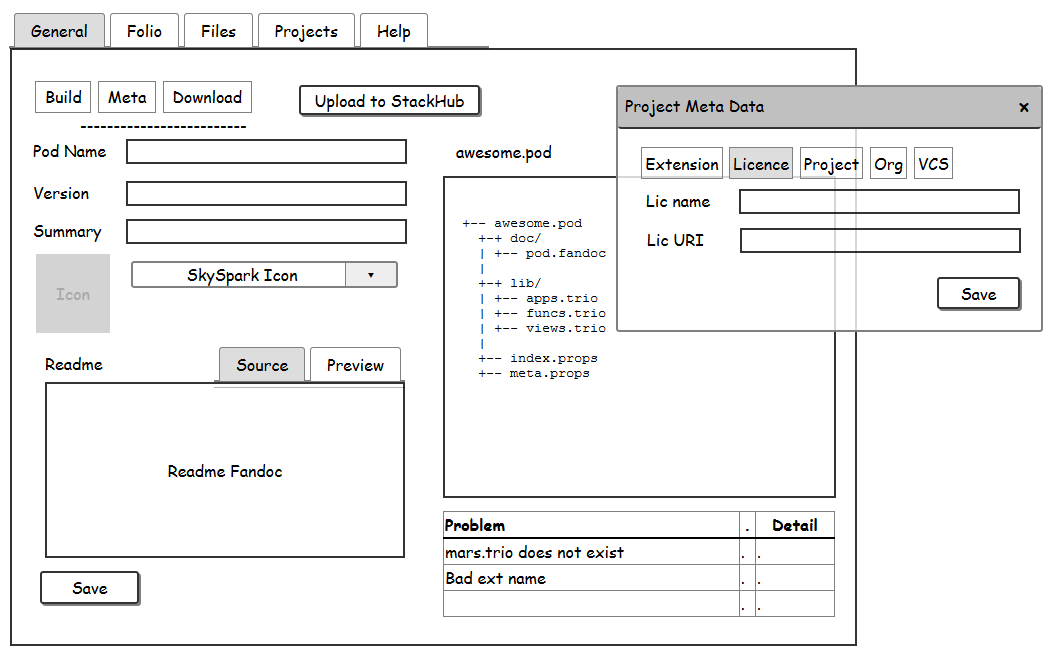
Here we see an overview of the pod details along with edit fields for the main properties such as the name, version, and summary. (For use in your own SkySpark project, you'll also need to set an extension name and pick an icon.)
The main button actions will, of course, enable you to build and download your pod. It is important to us that Pod Builder has built-in StackHub integration - so a single button should upload your creation to StackHub. Note there is also a button for Meta, which brings up a dedicated dialogue box to edit your pod's important metadata.
Another fantastic feature is an enhanced fandoc editor, which will let you edit and preview your fandocs.
Inpired from F4, we have also introduced a problems table to show software linting information about mis-typed names, forgotten functions, and generally just let you know when things aren't quite right.
The Folio (Axon) view
The whole point of building these pods is to distribute Axon code. The Folio view is where you can access your Axon functions from Folio (those with source code) and combine them into a funcs.trio file.
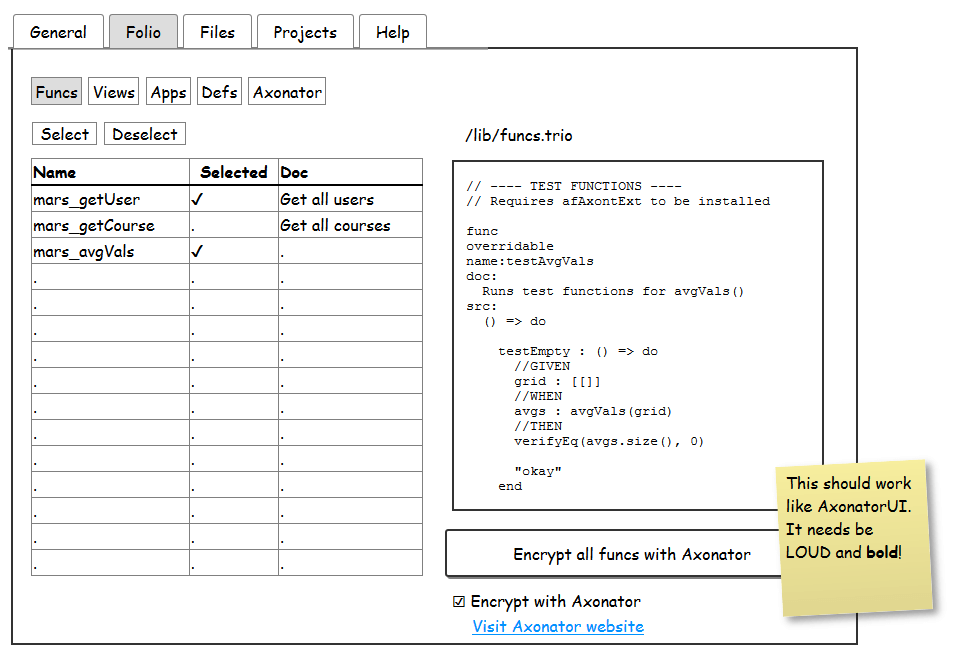
We also plan to copy some functionality over from AxonatorUI so you can encrypt your Axon funcs within Pod Builder, with just the push of a button!
Once you have your functions, you'll probably also want a UI (user interface); perhaps an app and some views that show off your Axon prowess?! We provide the functionality (in some handy buttons) to let you distribute these too, along with some Haystack definition tags - should you wish to do so!
The Files view
Pods may contain static resource files like help files, images, icons, and screenshots. So the Files View will let you bundle other file types into your pod.
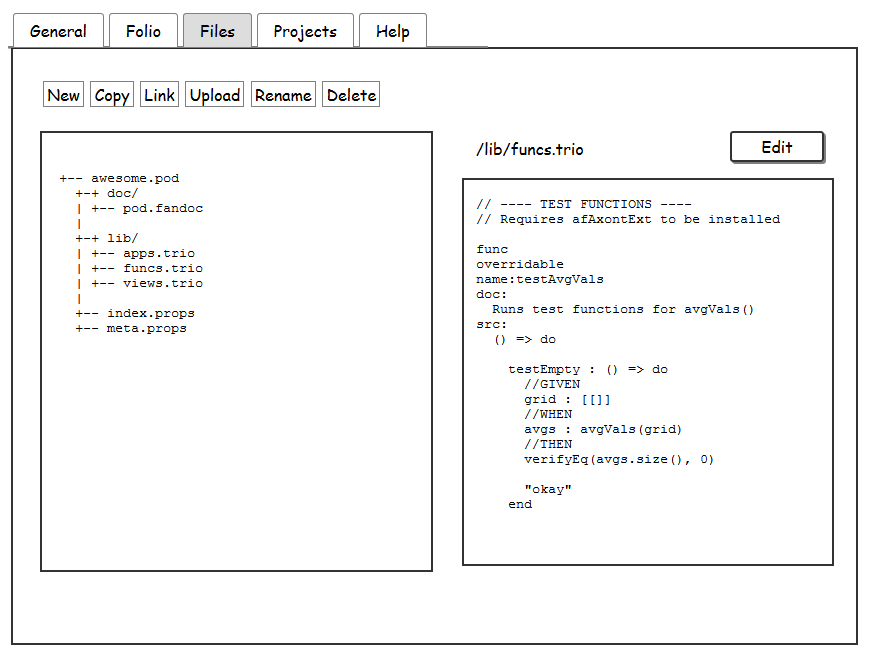
We'd like to add more buttons for copying, linking, and even uploading, files into your pod manifest. We're aware the SkySpark Tools app already has a simple file manager for the io/ dir, so we already have some thoughts about how to link up with this.
Licensing
An extra feature we'd like to add in the future to Pod Builder is StackHub licencing. This will allow you to create and upload your own commerically licenced products to StackHub! We want to make it easier for you to create commerical products, and help you make money from your hard Axon work!
Too good to be true?
It's all real! Here's a screenshot of our work-in-progress alpha version to wet your appetite!
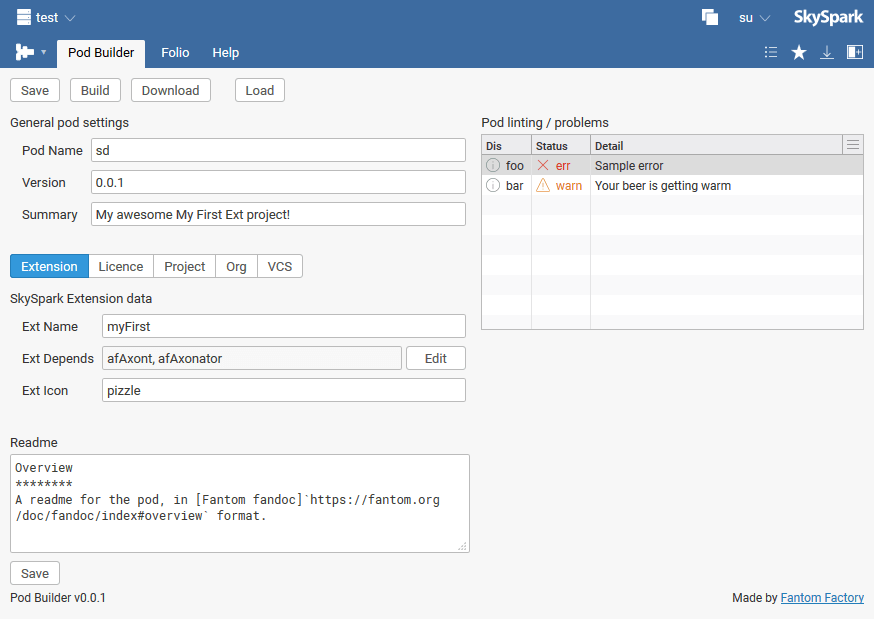
Pod Builder is planned for release as a commercial product. (I still need to pay for my coffee in the morning and beer in the evening!) Please know we are racking our brains to work out how we can also provide a usable, fully featured, and FREE evaluation version.
Send us some feedback
If you have any thoughts or suggestions for features that you would find useful, or perhaps you'd like to give a general "thumbs up" - then we'd love to hear from you!
Some credits...
The mock designs were created with my own fork of Quick Mockup and, err, I guess I should apologise for the criminal use of Comic Sans in the design plans!